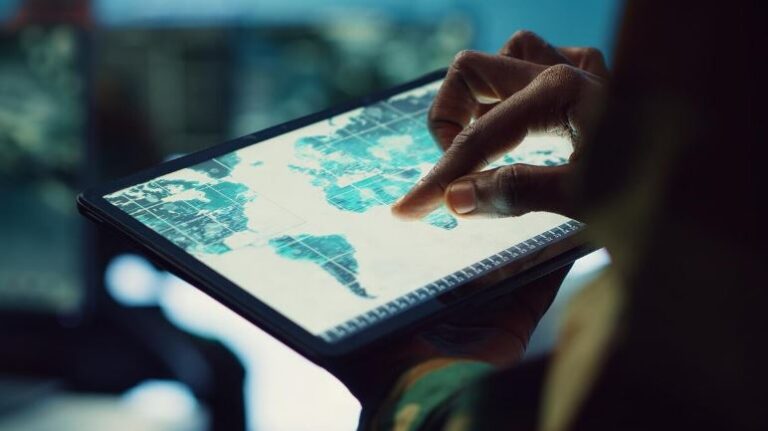It’s simple to lose gadgets in our fast-paced, constantly-connected world. Losing a cherished gadget, be it a phone, tablet, or even your Galaxy earbuds, can be extremely frustrating. SmartThings Find is useful in this situation. Even when your Galaxy devices are offline, you can easily find them with this incredibly flexible app from Samsung. If you’ve ever been in a panic trying to find your lost phone, SmartThings Find provides an incredibly useful solution.
The offline finding capability of SmartThings Find is one of its best features. Your device can still be tracked even if it is not linked to the internet or mobile data. How? This is where Samsung’s ecosystem’s magic enters the picture. Your Galaxy device is still detectable by other Galaxy devices in the vicinity when Offline Finding is enabled. By sharing their location with the network, these devices serve as Find Nodes, which helps you locate your lost device—even if it is off. Your personal digital army—a network of useful Galaxy devices—seems to be working nonstop to assist you in getting your valuables back.
| Feature | Description | Devices Supported | Price |
|---|---|---|---|
| Offline Finding | Tracks devices even without internet connection | Galaxy S series, Galaxy Watch, Galaxy Buds, Galaxy Tablets | Free with SmartThings |
| Location Sharing | Share device locations with friends or family | Any device linked to Samsung account | Free with SmartThings |
| Smart Tag Compatibility | Track and locate lost items with Galaxy SmartTag | Galaxy SmartTag, Galaxy Buds, Galaxy Watch | Starts at $29.99 |
| Notifications | Get notified when devices arrive or leave a location | Any Samsung device | Free with SmartThings |
Samsung’s device-tracking services are consolidated into a single, user-friendly platform by the SmartThings Find app’s seamless integration with Find My Mobile. It guarantees that all of your Galaxy devices—including tablets, smartphones, and smartwatches—are tracked under a single tracking umbrella once it has been connected to your Samsung account. This integration makes it simpler to find multiple devices without having to switch between apps or services, which is helpful if you’ve ever been frantically looking for your Galaxy Watch or Galaxy Buds.
Tracking Galaxy SmartTags, which are tiny Bluetooth-enabled devices that you can affix to your personal belongings like keys, luggage, or even your pets, is one of the features that SmartThings Find provides. You can keep track of its exact location with the SmartTag attached, ensuring that your valuables never disappear for an extended period of time. For busy people who juggle multiple devices and are prone to losing things, this feature alone is immensely helpful. You can rest easy knowing that SmartThings Find will find your backpack at the coffee shop or your bag at the airport.
Additionally, you can remotely control your devices with the app. You can use a sound to locate your misplaced device if it’s within range. The ring feature helps you find it fast, removing the stress that comes with frantically looking for something you need, whether it’s hidden in your car or tucked under the couch cushions. This multi-device management feature can be very useful for people who own multiple Samsung devices because it lets you find everything with a single app, including your phone and earbuds.
SmartThings Find also places a high premium on security and privacy. By using end-to-end encryption, Samsung has made sure that all location data is sent safely. The location of their misplaced devices is only accessible to the device owner. Even when tracking a device in a public area, the extra layer of encryption ensures that your private information remains confidential. SmartThings Find gives you control over this feature, allowing you to remove your data whenever you want if you’re ever worried about the potential for misuse.
The app seamlessly integrates with wearables and accessories in addition to working with misplaced smartphones. It guarantees that you won’t ever lose sight of your most important accessories again thanks to its ability to track gadgets like the Galaxy Watch and Galaxy Buds. Users can also configure location notifications, which notify you when your device enters or exits a designated area. Families or individuals who need to monitor frequently moved items, like a family member’s smartwatch or a child’s tablet, will find this especially helpful. Imagine being notified in real time about your teen’s whereabouts whenever their tablet enters or exits the house.
When you activate Offline Finding, a feature that makes your phone a Find Node, the real magic begins. This implies that other Galaxy devices in the vicinity can assist in tracking your misplaced device, even if you’re in an area without Wi-Fi or cellular data. It functions similarly to a network of digital searchers, silently contributing to your efforts to find your misplaced gadget. All of your Samsung devices are covered by offline finding, which is available on Galaxy S smartphones, Galaxy Watches, and Galaxy Buds.
SmartThings Find offers a completely different experience for those who have ever battled with an unreliable device locator app. It’s very simple to use the user interface. You can find your misplaced device and view its last known location on an interactive map with a few taps. You can even set your device to ring if it’s close by, saving you from having to guess where it is. Compared to most of its competitors, SmartThings Find’s tracking technology is substantially faster and offers a seamless, user-friendly interface that eliminates the need for complex setup.
Sharing locations with friends or family is another feature that improves SmartThings Find’s functionality. You can ask people to help you find a device by sharing the location of the misplaced item. When you’re in a hurry and need assistance, this can be especially helpful. This feature greatly speeds up the recovery process, whether it’s a friend helping you find your SmartTag or your family helping you track down your lost phone.
Everything functions in unison for Samsung users because the entire process is deeply ingrained in the Samsung ecosystem. You can easily integrate SmartThings Find into your digital lifestyle if you already own a Samsung device. Finding and managing your devices from a single platform is incredibly simple thanks to the app’s syncing with your Samsung account. The app offers a seamless and integrated experience that distinguishes it from other device-tracking solutions. It can also assist you with daily tasks, such as managing your smart home appliances.
It’s evident that Samsung intends to keep improving SmartThings Find in the future. SmartThings Find will probably provide even more functionality as technology develops, such as more tracking options and wider device compatibility. The app will undoubtedly develop into an even more dependable tool for monitoring your devices given Samsung’s ongoing innovation. Samsung’s all-encompassing strategy guarantees that all of your gadgets are protected under a single system, whether they are smartphones, tablets, smartwatches, or SmartTags.