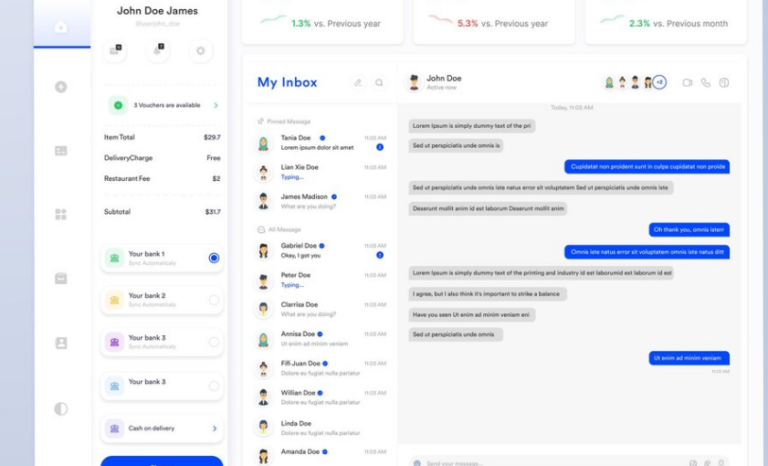For Android users who depend on its straightforward yet powerful messaging capabilities, Google Messages has long been a mainstay. However, the experience has not always been seamless for people who regularly switch their phones to landscape mode. The layout has long been criticized for appearing lopsided, with the chat window typically taking up more room than other areas of the interface. Many people have become frustrated by this disparity, particularly when viewing lengthy conversations or using Google Messages on larger screens like tablets. Thankfully, Google has taken note of the criticism and is changing the app to address this problem.
A more balanced landscape layout is being introduced by Google as part of the continuous enhancements. The goal of the latest update is to rectify the previous chaos by more evenly allocating the space between the chat screen and the message list. Although this change may not seem like much to frequent users, it makes a big difference. Whether reading lengthy conversations or having a casual conversation with friends, users will now experience a seamless, visually appealing interface in place of an awkward, cluttered one.
Google Messages is also following the larger industry trend of emphasizing user experience by improving the landscape layout. Many tech firms have spent the last few years making sure their apps adjust fluidly to different screen sizes and orientations. Apps that don’t take advantage of these developments frequently lose users as users switch to bigger screens and more adaptable gadgets. For Google, this update aims to meet changing user expectations rather than merely fixing a design flaw.
Along with the redesign of landscape mode, Google is also launching a much-anticipated feature: PDF previews for RCS chats. Prior to this, sending PDFs in RCS chats was similar to sending a traditional file attachment, but without the advantage of a fast preview. It was less convenient for users to have to open each document separately, particularly when working with multiple PDFs. Users no longer need to open the full PDF to get a quick overview of its contents because the app will now display the first page of any PDF directly within the chat window. However, as anticipated, due to privacy concerns, password-protected PDFs will not support this preview feature. With this update, Google Messages now offers PDF previews, matching other messaging apps like WhatsApp.
| Feature | Description |
|---|---|
| Landscape Layout | The chat window and message list now share space more equally, providing a balanced, user-friendly experience in landscape mode. |
| PDF Preview | A new feature allows users to preview the first page of PDFs shared in RCS chats, offering a quick overview of documents without opening them. |
| Text Labels | The main action buttons now feature text labels, enhancing clarity and making navigation simpler for new users. |
| Availability | The update is being rolled out gradually, so users can check the Google Play Store for the latest version of the app. |
| Privacy Concerns | Password-protected PDFs will not support the preview feature, safeguarding sensitive content. |
The new landscape layout is incredibly adaptable and works flawlessly on all kinds of devices, including large tablets and small smartphones. This modification shows Google’s dedication to improving its apps for a more seamless, effective user experience. The update is probably a relief for users who were annoyed by the previous, unbalanced design, as it will make using the app much more seamless on a daily basis.
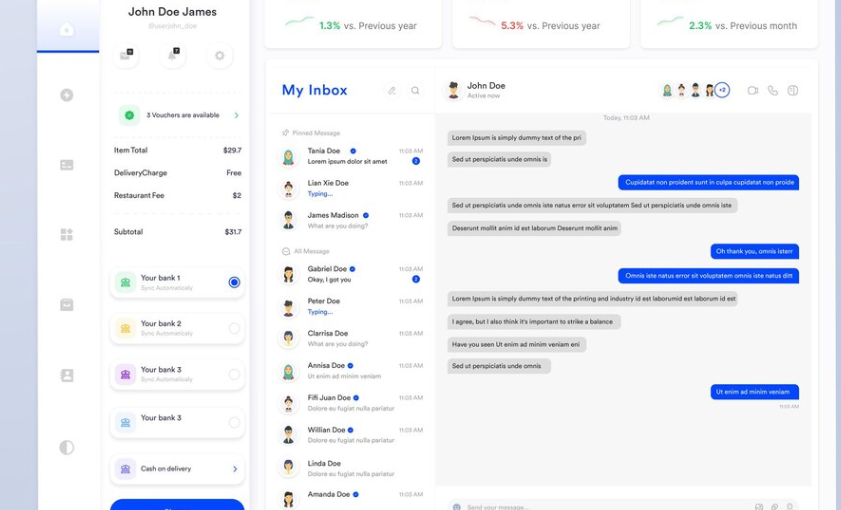
Equally noteworthy is the newly included PDF preview feature, which increases the app’s utility in both personal and professional settings. Being able to quickly view a PDF’s contents can save a lot of time, whether you’re reviewing a work-related document or just scanning a friend’s photo album. This is especially helpful for business users or anyone handling a lot of documents. Everything is now neatly previewed within the chat interface, eliminating the need to switch between windows to see what’s inside a PDF attachment.
The update will probably be made available to more people in the upcoming weeks, eventually reaching users all over the world. However, some users have expressed impatience due to the gradual rollout, as they are eager for the improvements to be accessible on their devices. Apps like Google Messages need to be able to adjust to the constantly shifting needs of the market as the tech landscape changes. Google is not only resolving user concerns regarding layout and incorporating useful features like PDF previews, but it is also establishing a benchmark for how messaging apps ought to function in the current digital environment.
Another small but significant update is the addition of text labels to the app’s action buttons. For new users or those who are not familiar with the app’s interface, this change may seem like a minor detail, but it has enormous implications. Google is making it much easier for users to swiftly and effectively navigate the app by labeling the buttons. Everyone, from tech-savvy people to digital beginners, can more easily utilize the app’s features thanks to the labels, which guarantee that even first-time users won’t feel lost.
The update, which is remarkably simple in its effectiveness, guarantees that Google Messages will continue to be a leading competitor in the fiercely competitive messaging app market. It now faces off against other well-known apps thanks to its updated interface and new features, providing a modern, simplified experience that appeals to a broad range of users. These updates guarantee that the app stays incredibly effective and user-friendly, whether you’re sending informal texts to friends or sharing documents for work.
Google Messages has long been a reliable and flexible app for Android users. With these recent updates, however, the app is evolving from a simple messaging tool to a vital component of daily digital life. Users can anticipate additional updates that will further solidify Google’s position as a leader in the tech sector by improving the functionality and usability of its suite of apps.