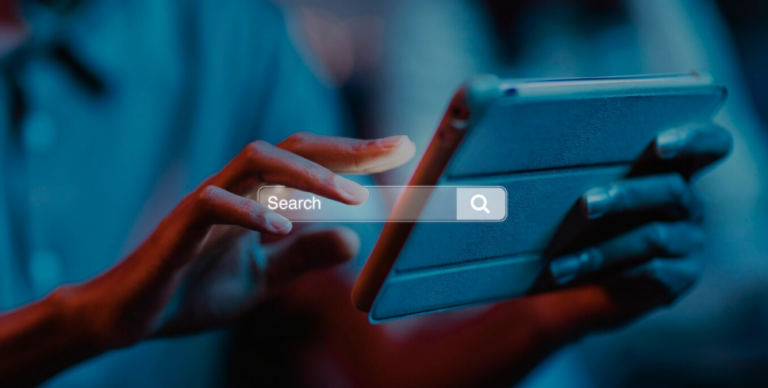Google’s move to AI-powered search summaries has felt more like a stern prod than an innovation to many users. Originally referred to as “AI Overviews,” these machine-generated answers now usually take precedence over carefully considered, human-written content in the top section of search results. Although the goal of these AI-powered responses may be to expedite information access, an increasing proportion of users find the feature to be invasive, occasionally deceptive, and notably difficult to disable.
Rather than providing a one-click escape route, Google has integrated this feature deeply into its architecture. However, it is completely possible to reduce, if not completely eliminate, its presence with sufficient effort. The method is consistent, strategic, and somewhat manual, much like pruning back an overgrown algorithmic hedge. There are several methods to restore a more conventional, human-curated search page experience, including using filters, browser extensions, or platform switching.
Table: Practical Solutions to Turn Off or Minimize Google AI (2025 Edition)
(Insertable in WordPress format)
| Method | Steps to Follow | Effectiveness | Platform |
|---|---|---|---|
| “Web” Filter | Search → Click “Web” tab under search bar or in “More” → Shows only standard links | Remarkably effective per search | All devices |
| Chrome Extension (e.g., Hide AI) | Install “Hide Google AI Overviews” from Chrome Web Store → Blocks AI sections | Highly efficient for desktops | Desktop (Chrome) |
| Search Labs Toggle (if eligible) | Go to Labs → Manage → Toggle off “AI Overviews and more” | Partially reduces AI features | Mobile/Desktop |
| Use Incognito + Signed Out Mode | Open Incognito → Ensure signed out of Google account → Search anonymously | Minimally helpful | All devices |
| Switch to DuckDuckGo or Brave | Set alternate search engine as default | Extremely reliable | All devices |
| Bookmark Web-Only Search URL | Bookmark a Web-filtered link, e.g., https://www.google.com/search?udm=14&q=your+query | Surprisingly convenient | Desktop/Mobile |
| Report Feedback on AI Results | Click “Feedback” below AI result → Mark as unhelpful or incorrect | May influence future output | All platforms |
| Block with uBlock or Custom CSS | Use advanced settings in ad blockers to hide AI containers | Particularly innovative method | Desktop (Advanced) |
| Avoid Lens and Voice Features | Stick to text search → Avoid Lens, voice, and generative query tools | Prevents AI triggers | Mobile |
| Proxy or Private Search Portals | Use proxy-based tools or simplified Google search pages | Incredibly versatile workaround | Desktop/Mobile |
More than just UX annoyance is reflected in this increasing user resistance. It displays a moment of reorientation—a public inquiry into the limit of automation. This worry has been expressed by a number of well-known digital voices in recent months. During a panel, former Twitter CEO Jack Dorsey said, “Search is now less about discovery and more about prediction.” This statement struck a chord with many tech ethicists. By prioritizing user expression over artificial synthesis, Elon Musk’s X (formerly Twitter) has been aggressively separating its core functions from generative content.
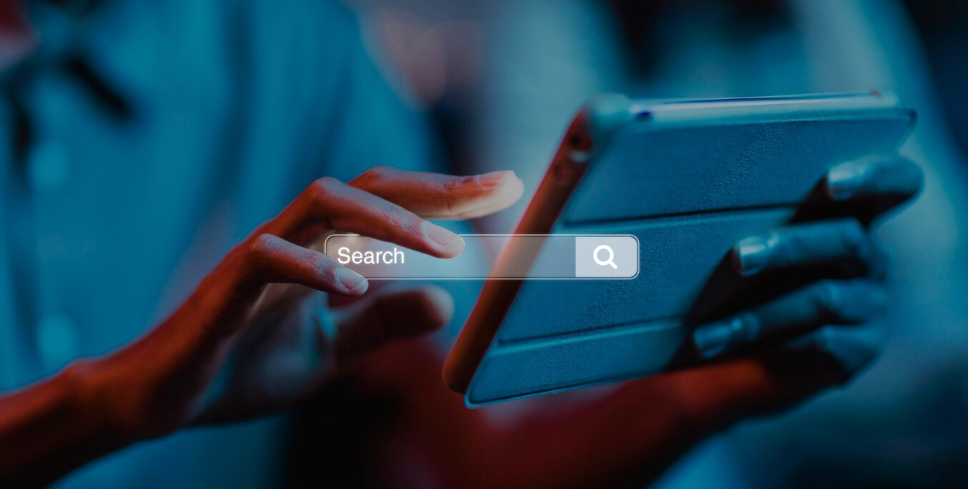
Additionally, the typical user is speaking more loudly. Under threads like “Google’s AI Is a Disaster,” posters on Reddit’s r/technology have engaged in contentious debates as they share personal accounts of poorly written summaries or AI hallucinations. A user searching for climate data was presented with an AI-generated paragraph suggesting conspiracy theories in one thread that was upvoted more than 8,000 times. Despite being dramatic, these mistakes highlight the reason why a lot of users now want to have some control over the course of their search.
This is a part of a larger cultural shift away from highly customized digital experiences. Similar to the resurgence of print books or vinyl records, people are returning to authenticity, even in online settings. Journalists, educators, and artists have begun to speak out. AI summaries of his writing “strip nuance, flatten tone, and miss the soul of the text,” according to author Neil Gaiman’s tweet. This backlash bears a striking resemblance to the early opposition to automated translation tools that, although technically correcting grammar, had trouble capturing tone.
The steps are available, albeit a little disjointed, for those who wish to take action right away. Installing a Chrome extension such as “Hide Google AI Overviews” allows users to work reliably and silently in the background. Others might favor moving to engines that don’t use generative summaries, like Brave or DuckDuckGo. Additionally, turning off “AI Overviews and more” in Google Labs makes room for a more streamlined interface without completely eliminating AI.
It’s crucial to remember that every workaround has unique characteristics. For instance, regular users may become frustrated because the Web filter must be manually activated for each search. Other layout elements may be impacted by browser extensions. Nevertheless, these are small annoyances in comparison to the alternative for people who appreciate search results that are authored by actual people.
Google has been a little evasive about its long-term AI rollout plans as the debate rages on. Although the company maintains that “AI Overviews are designed to be helpful,” it does not provide a formal way for all users to turn them off entirely. It’s similar to how YouTube first opposed allowing users to control autoplay before subtly introducing the feature months later in response to criticism.
It’s interesting to note that this instance also reflects past periods in the history of technology. Consider the time Facebook overloaded News Feeds with content that was suggested by algorithms before providing users with the option to switch to “Most Recent.” Tech companies eventually give in to the collective opposition of users, especially when platform loyalty starts to decline.
Users have been investigating new areas centered on digital sovereignty in recent days. Personal blogs are quietly returning. Feedly and other RSS feed readers have become popular again. Additionally, some users are using “slow search” engines like Marginalia, which give preference to hand-crafted HTML pages and small websites. These are intentional departures from algorithmic sprawl, not sentimental decisions.