Microsoft Visual C++ Runtime errors are incredibly annoying and frequently occur when you least expect them, such as when you’re trying to boot up your device or launch a reliable application. Productivity is completely stopped by one message, which is cryptic in its wording: “This application has requested the Runtime to terminate it in an unusual way.” For many users, particularly those who are not technical, this line is like attempting to decipher hieroglyphics on an uncooperative screen.
The error’s message is remarkably consistent across versions and platforms, demonstrating how persistent and pervasive the problem has been. Despite being years—and generations—apart, users like Frances Domingos and Avo Mid have been voicing the same grievance on Microsoft forums for the past ten years, describing essentially the same issues. This unsettling familiarity highlights a more serious problem with the way the software industry handles backward compatibility, especially in systems that depend on intricate runtime library layers.
| Issue | Description | Fix | Reference |
|---|---|---|---|
| Missing Runtime Components | Certain versions of the Visual C++ Redistributable are corrupted or not installed. | Uninstall all existing C++ Redistributables and install the latest 2010 Redistributable. | Download Link |
| Third-Party App Conflict | Startup services or third-party apps can interfere with system runtime libraries. | Perform a clean boot to isolate software conflicts and disable non-essential startup programs. | Clean Boot Guide |
| Program File Corruption | Application-specific corruption can trigger runtime termination. | Reinstall the program, or use “sfc /scannow” to scan and repair Windows system files. | System File Checker |
| Legacy System Compatibility | Older systems like Windows 7 may lack compatibility with newer redistributables. | Ensure Service Pack 1 is installed; update all security patches. | Windows 7 SP1 Info |
| Conflicting Redistributable Versions | Multiple C++ Redistributables co-existing can cause library conflicts. | Keep only necessary versions based on installed programs, avoiding overlap. | Microsoft C++ Redistributable Guide |
For younger users, such as Avo, who inherited a Windows 7 laptop from a parent, seeing this error is similar to opening the glove compartment of a used car and discovering a flashing warning light without any guidance. After six months of reinstalling packages, checking Windows Firewall settings, and watching YouTube tutorials, he kept seeing the same message. His experience is not unique; it is representative of the everyday challenges faced by professionals and students who attempt to use outdated equipment to meet modern needs.
Individuals who depend on legacy software in editing suites, accounting platforms, or research applications, such as independent creatives, small business owners, and even public figures, are impacted by this problem in addition to home users. As users add more and more programs over time, the system eventually resembles a digital patchwork quilt that is put together out of necessity and is likely to come apart if even one thread is removed. The Visual C++ Redistributable is frequently that thread.
The diagnostic ambiguity of the runtime error is what makes it so difficult to diagnose. The message doesn’t specify which redistributable version is missing or which program is at fault. Users feel as though they are chasing shadows in a system that is supposed to be intuitive but is frequently excruciatingly cryptic because the error continues to occur even after clean installs.
Users have isolated problematic services by using strategic troubleshooting techniques like selective startup configurations and clean boots. Even though these procedures are incredibly efficient, anyone who is not familiar with Windows system settings may find them intimidating. However, volunteer advisors like EngineTyme, Reddit tech forums, and communities like Microsoft Answers continue to offer incredibly clear, human-level advice that performs better than pre-written chatbot responses.
Microsoft has made an effort to simplify its architecture by combining updates and combining runtime packages, but the requirement for several coexisting redistributables exposes a design that was more for flexibility than simplicity. This is especially helpful for developers because it enables them to precisely target particular runtime versions. For regular users, however, it would be equivalent to having a separate remote control for each kitchen appliance.
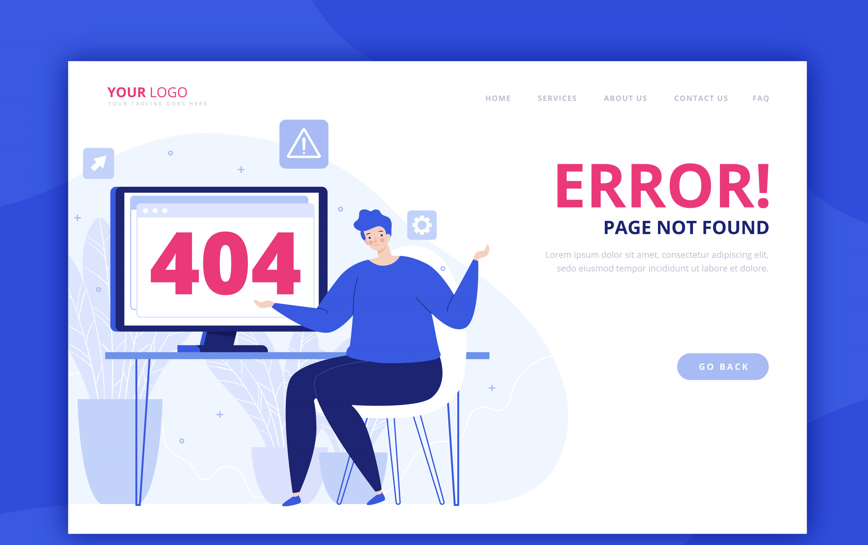
This error’s enduring existence draws attention to a more significant problem in software engineering: how can we develop systems without abandoning users? This conundrum, where innovation and usability clash, is remarkably similar to discussions observed in other industries. Even as Microsoft shifts to cloud-based platforms and AI-assisted development tools like Copilot, the remnants of runtime dependencies still exist, frequently unseen but with significant effects.
It’s surprising to learn that runtime-related crashes have occasionally occurred in even high-end programs like Adobe Premiere Pro and AutoCAD. Such disruptions are not just small annoyances for people in the creative economy, where deadlines are tight and files cannot be re-rendered twice; they could result in lost revenue. During live sessions, some Twitch streamers have reported that their streams failed because of runtime issues. Technical dependability is more than just a preference in their world, where every viewer matters and engagement dictates sponsorship. It is a professional requirement.
Discussions about how software behemoths can better support aging systems have been rekindled in recent days by a renewed interest in older hardware, which has been sparked by repair movements and sustainability concerns. Users who encounter the runtime error head-on are frequently the ones who decide to renovate instead of replace. For them, the solution is more than just a technical one; it represents the more general query: to what extent is digital innovation inclusive?
Thankfully, things have significantly improved thanks to community-driven documentation and cooperative fixes. Step-by-step instructions that make the recovery process easier have been compiled by independent advisors. Some even liken troubleshooting to detective work, which involves examining software installations, analyzing logs, and systematically ruling out suspects until the culprit is apprehended.
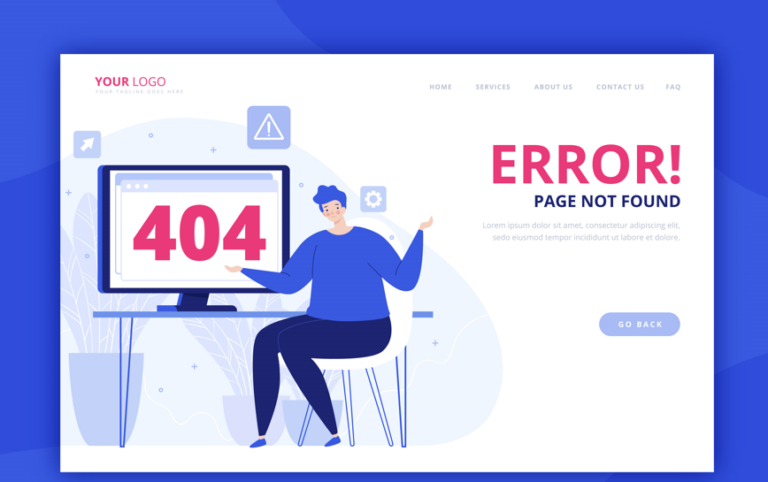
1 Comment
Thanks!